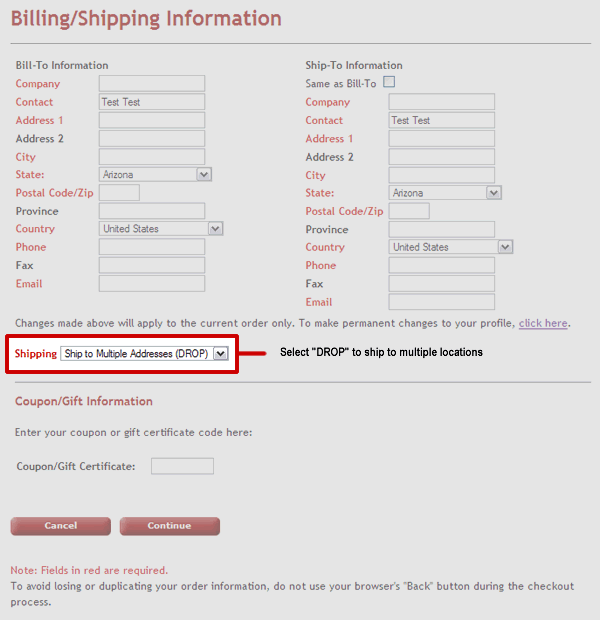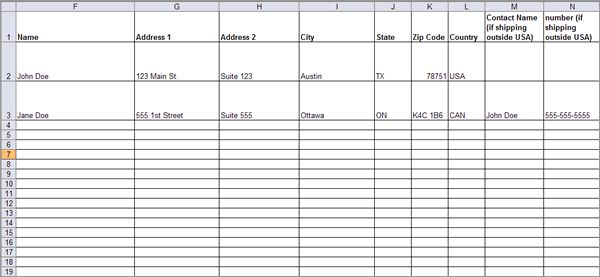Shipping to Multiple Locations
Follow the instructions below if you wish to ship an order to multiple addresses:
- Create an account.
- Place an order (You will be required to create an account).
- When prompted during ordering process, select UPS GROUND if shipping to 1 ‘ship to’ address. Select DROP if shipping to multiple addresses.
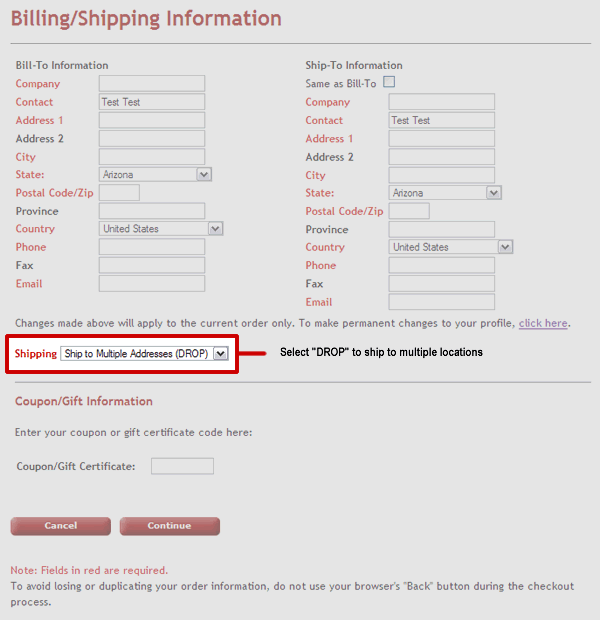
- Make note of your website order number (you will need to reference it in the Multi Ship Address template).
- Click here to download the Multi Ship Address template. Example data has been entered in the template.
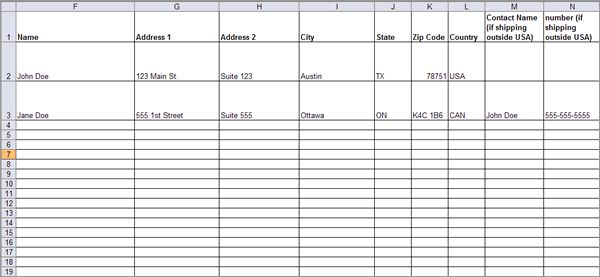
- Complete the Multi Ship Address template and save it in following format: Order number_Yourname_Multiship_Address.xls (S100000000123_joedoe_multiship_address.xls)
- Click here to email the spreadsheet.